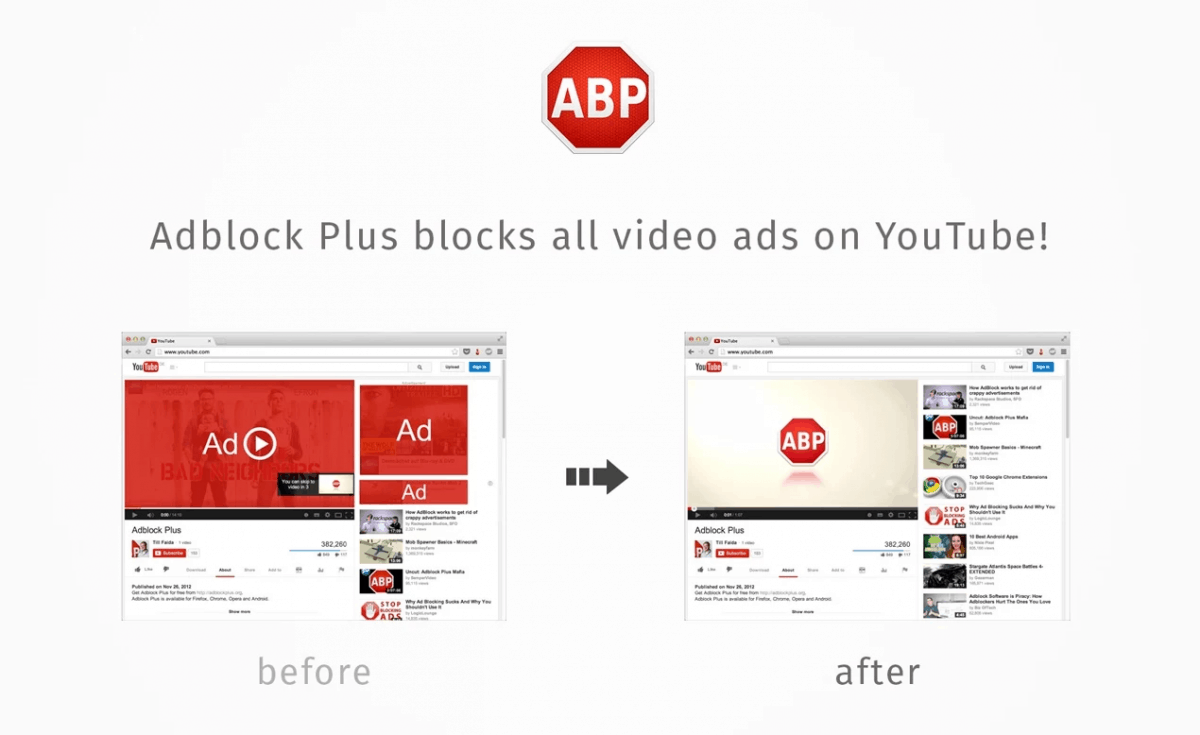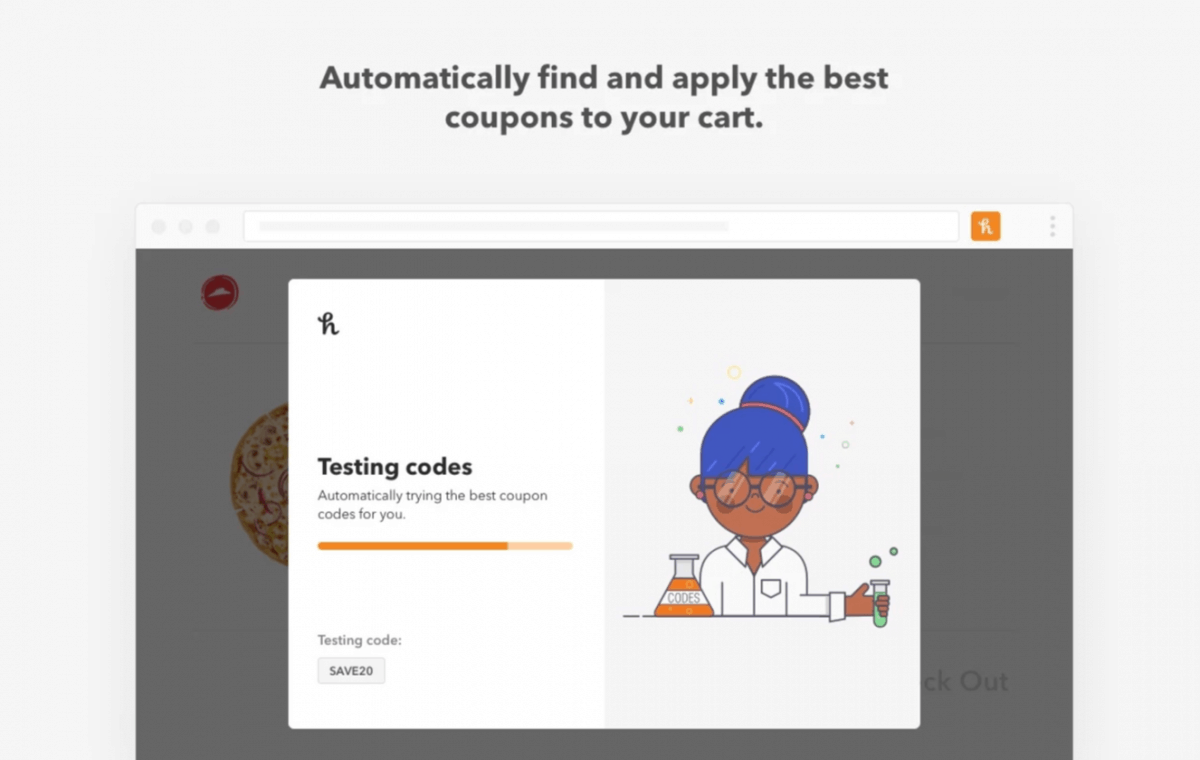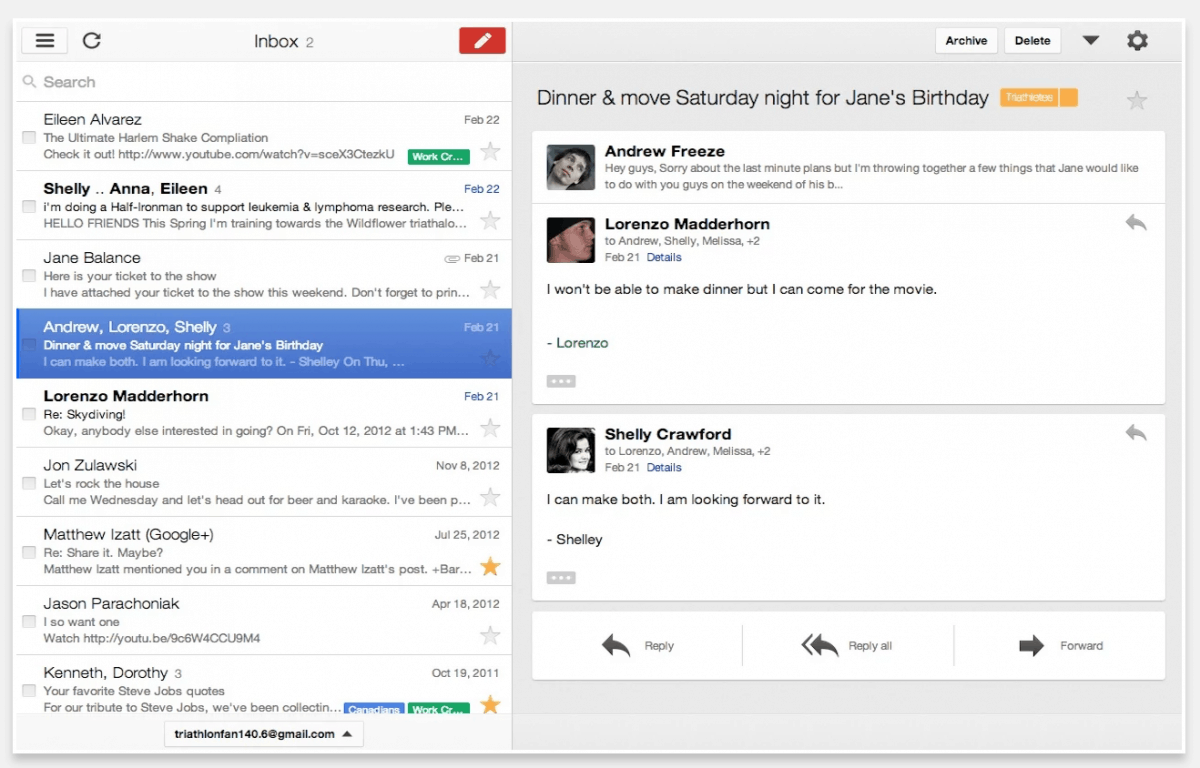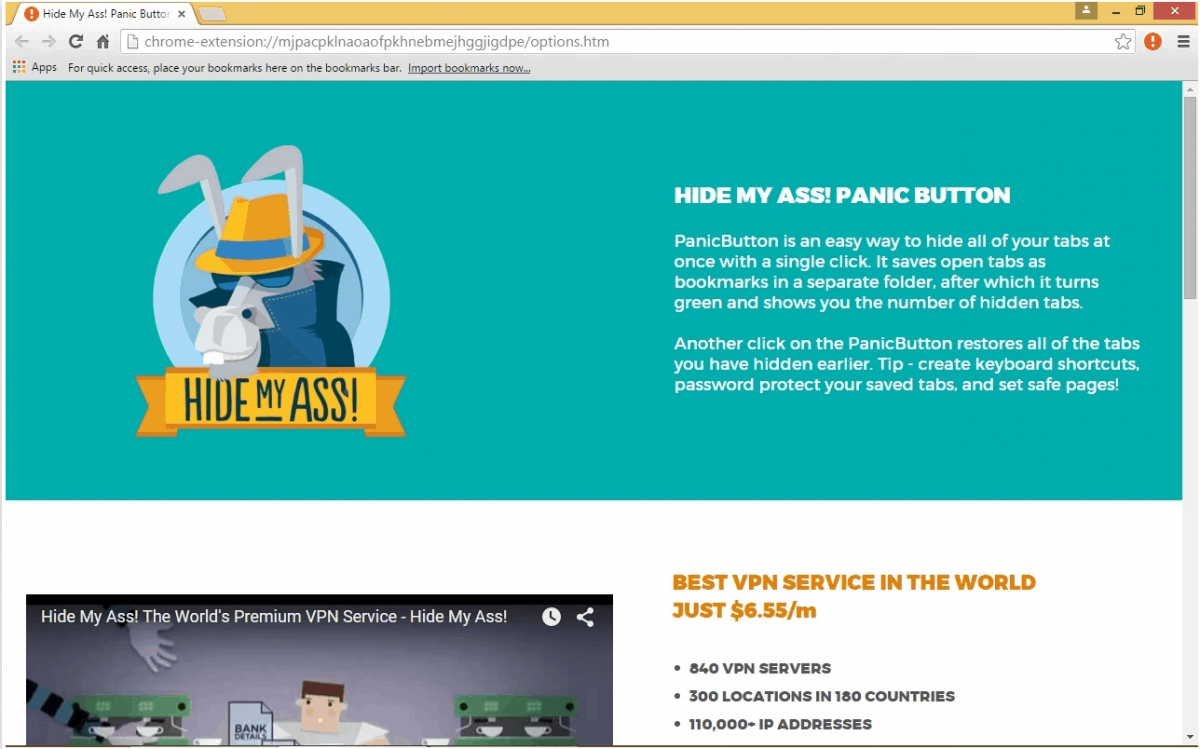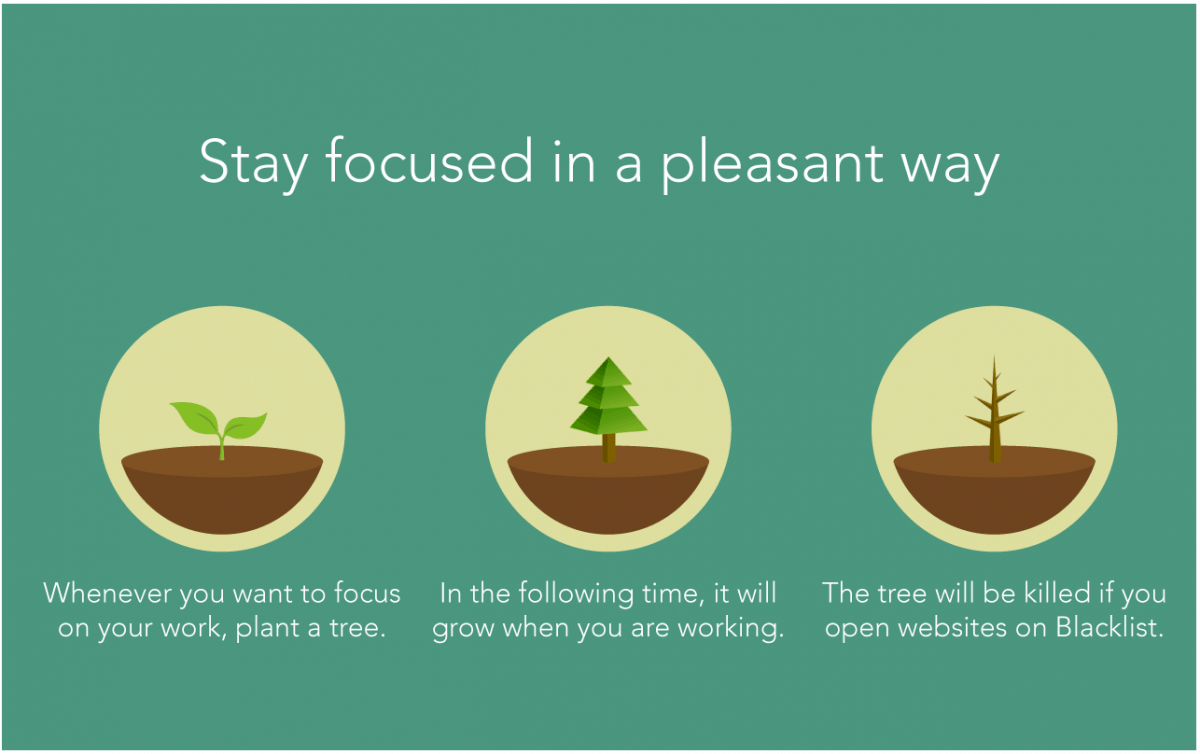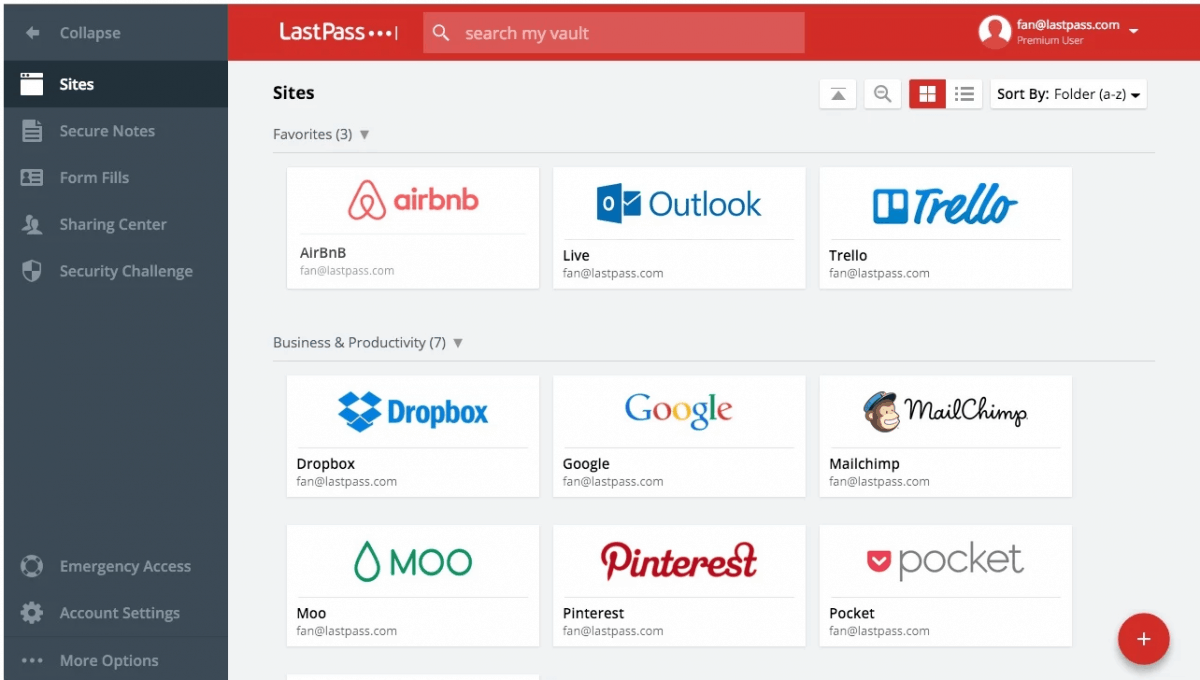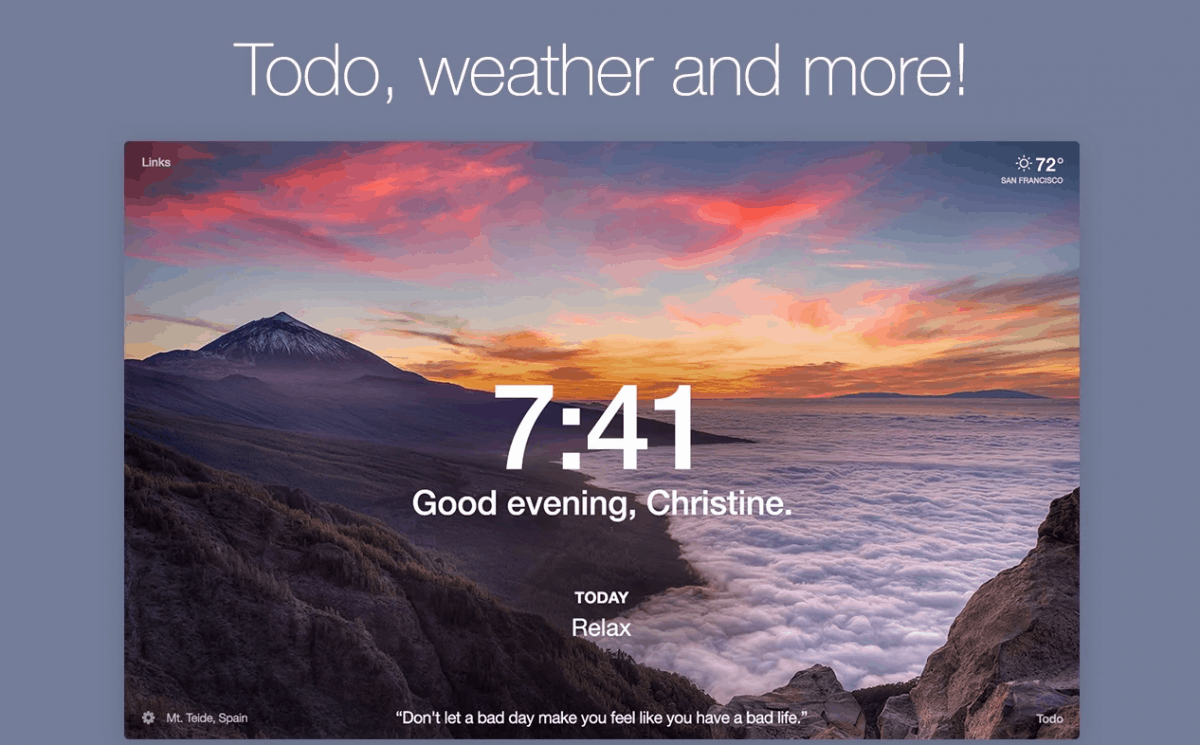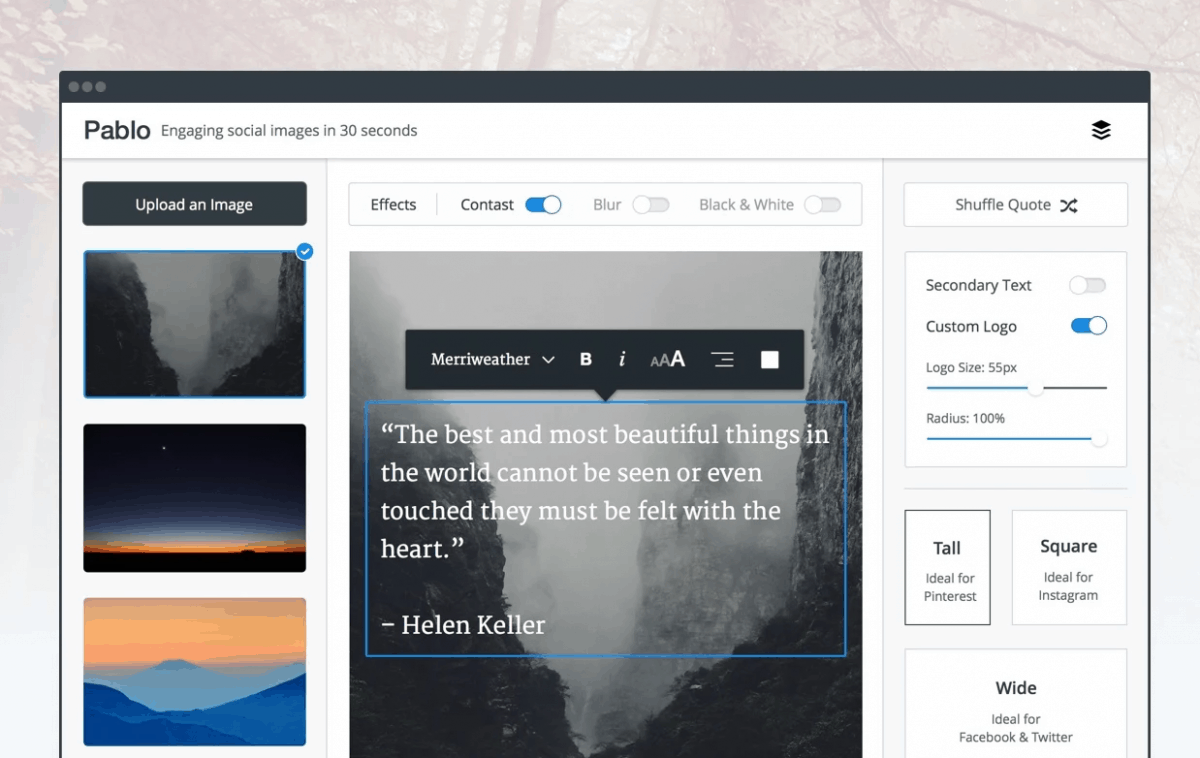Where have you been all my life?
Google Chrome isn’t merely just a good browser. Sure, the fast, secure, web browsing platform does many great things; it syncs bookmarks across all your devices, fills out forms automatically, and more.
However, if you are not using Chrome extensions or haven’t even heard about them before, you are greatly under-utilising its capabilities. It’s like using your smartphone without ever downloading any apps. These plugins that can be added easily and they can make your web experience more enjoyable. Here are some Chrome extensions we feel are the best ones in the webstore right now!
AdBlock Plus
Many of you might already know AdBlock Plus and have been using it to block out annoying ads on YouTube, Facebook and more, but that’s not the extension’s only useful function. AdBlock Plus can also protect your privacy and stop you from visiting known malware-hosting domains. Hate trolls? It can even help you block out YouTube comments, so you don’t have to look at the irritating haters anymore.
Honey
Honey is one of the best money-saving extensions if you do a lot of online shopping. Have you ever searched online forums furiously for any usable code to get a bit of discount as you are about to checkout your shopping cart? This sweet extension does that for you.
It automatically scans the Internet and tests all the codes available, finding you the ones actually work, and the ones that can bring you the most savings. If you buy stuff on Amazon, it can also scan your product across other online sites to see if there are cheaper alternatives elsewhere.
Gmail Offline
Gmail Offline is as simple as it sounds. The app allows you to search for specific mail threads, read, respond and archive your emails without any network access. If you ever needed to pull up that airline confirmation email, or that QR code for your concert ticket for entry, you can do so with ease. You can also continue browsing and reply to emails while on-the-go – even when the MRT hinders your 4G connection – it will just queue them up and automatically fire them off once you get network again.
Taco
Taco allows you to stay on top of all your work assignments and daily errands. Many companies use project management applications like Trello, and Taco connects to that as well as Wunderlist, Evernote, Asana, and Basecamp, putting them all into one convenient tab. You can prioritise by dragging and dropping them according to urgency, and work on them without having to switch between the multiple apps.
Panic Button
This is another one for the workplace or school – though don’t tell your boss or teacher we recommended this! Panic Button makes it easier for you to hide all of your tabs at once just by clicking on a button. Maybe you were stalking your ex’s Facebook page and your superior walks by, or maybe you were just taking a mini break and you don’t want to look like you were slacking with so many tabs open. It hides all your pages quickly into one secret folder, and can even be password protected so nobody goes snooping around.
Highly
Highly makes it easy to read and pick out the best points of a lengthy article by highlighting the most important points. You can even pick out quotes and share them with your contacts, so that they’ll only see the important highlighted portions, as well as an indicator of how much reading time you’ve saved them – great for sharing news to the ‘lazy readers’! If you are working on a paper, you can also save the important phrases, and keep them for easy access later.
Forest
Forest is a cute little way to motivate you to be productive. Curb your Internet addiction by adding certain sites to the blacklist: Reddit, Facebook, and other deadly distractions. Then, start working. The tree that you planted on Forest will keep growing when you work, but it will wither and die if you get open any of those restricted sites. Over time, you would have built up a forest ‘Sim City’, and you can open your mobile app to view its statistics and share with your friends. You would be surprised, but little achievements can drive you to be more focused than ever!
LastPass
Anyone who values Internet security would know that you should not use the same password for every account. But with the many websites you sign up for, it can get a little complicated remembering your passwords. LastPass is a password manager that locks all your passwords in a secure vault, so you only have to remember one – the master password. While giving all your intimate details to one avenue seems scary, many users have raved about the award-winning extension’s security.
PC Mag reported that in June 2015, hackers tried to steal data from LastPass but no passwords were exposed. Nobody working at LastPass has access to your data either. All you have to do is input your master password at the LastPass pop-up when you’re accessing your saved sites, and they will fill in your login details for you.
Momentum
If you need a little Momentum to start your work day, this extension does it for you. Your ‘New Tab’ page will look beautiful with these scenic photos, and the inspirational quote of the day will propel you to get typing. The page also shows you the time and weather at a glance, and allows you to manage a to-do list. You can also set a daily goal, and customise the dashboard with widgets.
Pablo
Social media updates are made easier with Pablo. The image templates are perfectly-sized for your various social media accounts like Pinterest, Instagram, Facebook and Twitter. When you come across an inspirational quote online, simply highlight it and open it in Pablo, which will provide you with beautiful images to accompany it. Right-click on a photo you find and you can open it in Pablo for editing. Simply 30 seconds is all it takes to create attention-grabbing posts on social media.