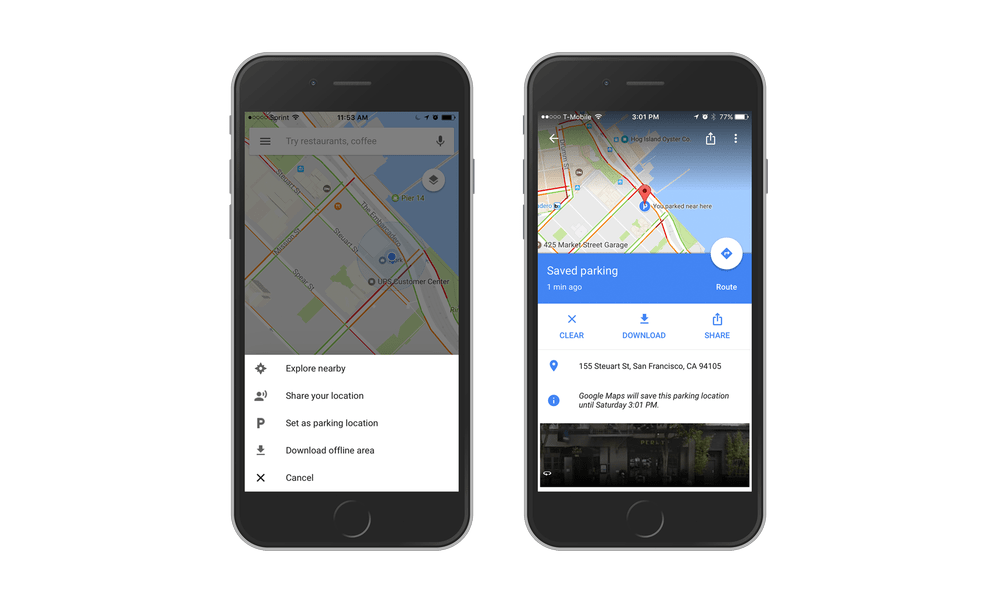Skeptical, Google it.
“Google it.” How many times have you heard yourself saying that for something you don’t know? Now, you can apply that rule even when you have forgotten where you parked your car.
Google obviously does what it does best by never ceasing to make our lives easier. A new Google Maps feature has recently gone live, letting you save your parking location on the app.
The beta version was initially tested on Android users in March 2017, and has now been officially rolled out for both Android and iOS.
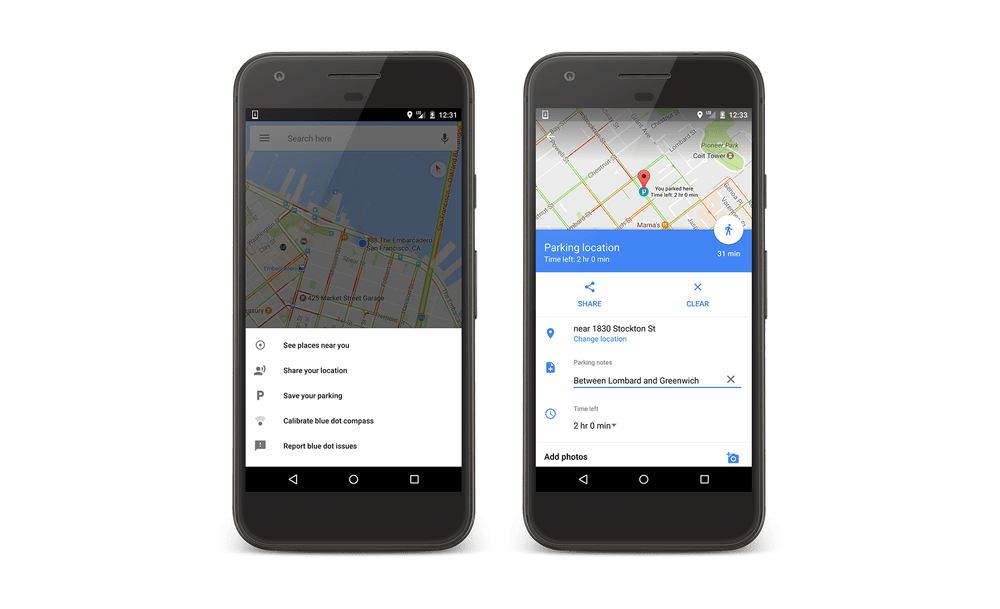
Product manager of Google Maps, Jeff Albertson, introduced the new addition to the app in a blog post last week.
For both Android and iOS users, you can tap the blue dot and then add your parking location to the map. On Android, it reads “Save your parking” and on iOS, “Set as parking location” appears. A label will appear on the map, tap on that label to open up your parking card, where you can then add additional details about your parking spot.
You can include notes like which level and which spot of a multi-storey carpark your vehicle is at. For example, “Level 4B, Spot number 350.” You can even indicate the amount of time you have put your coupon for (or in the case of other countries, parking meter). The app will then send you a reminder alert 15 minutes before your parking expires to save you the headache of all your summons and ticket fines!
More nifty add-ons to help you remember where you parked is the option to save an image of your parking spot, if you are a visual person.
You can also send your parking location to your friends or family members. So, even if you don’t remember where you parked, they will. It is also particularly useful if you need your trusted pal to pick up your parked car after you cabbed home following a drunk party night, or a significant other to bring it home from the airport — just to name a few scenarios.
A similar “Save your parking” feature was previously introduced to older versions of Google Now app on Android, but according to Endgadget, it was done via “GPS trickery and algorithmic guessing”. Hence, the new method is definitely more advanced and accurate.
For iOS users, the feature is even more seamless. On top of everything, Google Maps takes advantage of a feature built for Apple Maps, which is the automatic parking detection function. This does not require you to manually save your location. If you connect to your car using USB audio or bluetooth, your parking spot will be automatically added to the map when you disconnect and exit the vehicle.
According to CNNTech, the parking location is determined through a combination of GPS, cell towers and known WiFi locations.
To get the new feature, just upgrade your Maps on Android or iOS to the latest version. The app is available here on Android and iOS.
The tech giant has been hard at work lately: Google recently unveiled a Fact Checker to stop the spread of fake news; It also added new shopping feature in Image Search called “Style Ideas” to show people what their desired fashion product looks like in outfits and more.