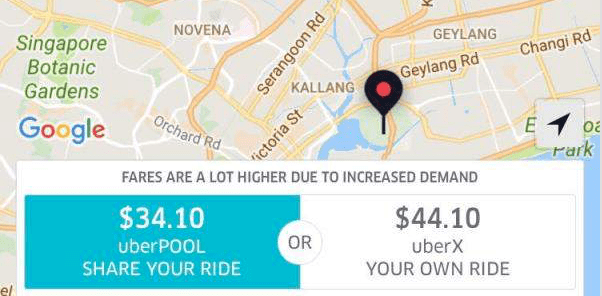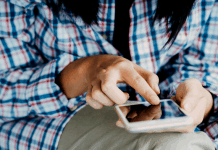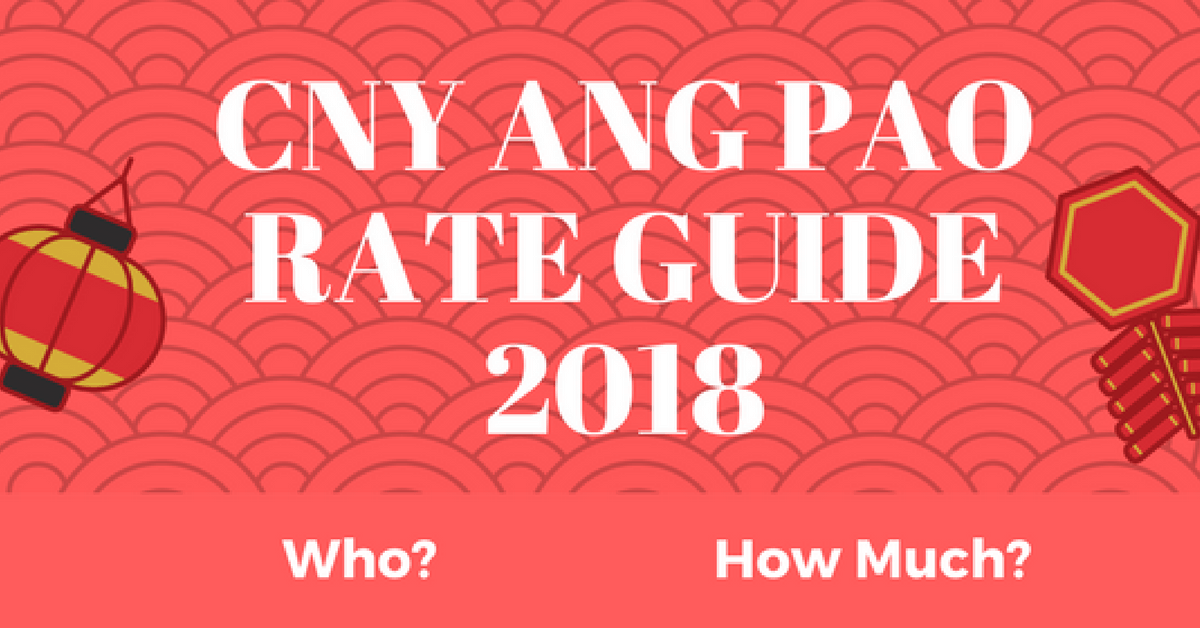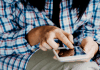Let’s play a game of ‘Have you ever’
I’ll go first.
Have you ever willingly requested for a $46 Uber ride?
Yes. Damn you SMRT and your breakdowns. Oh, and the exam I had to be on time for.
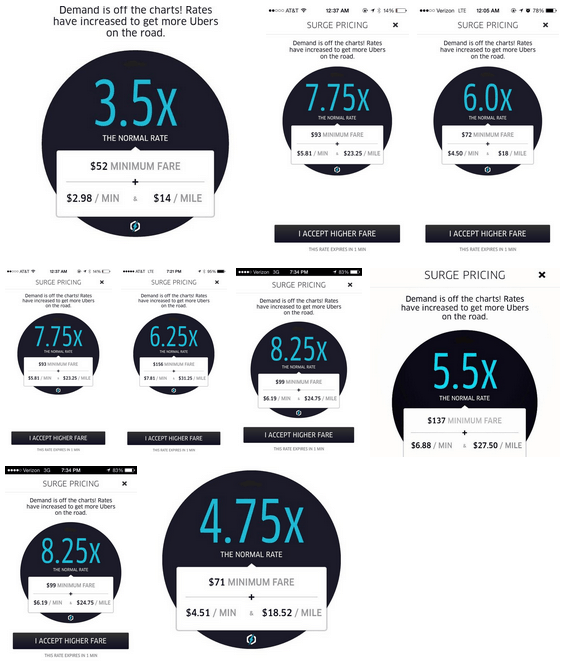
$46 sounds forgivable. Especially when a friend was recently billed $60 for a Uber ride from NUS to Woodlands.
We’ve all succumbed to the ridiculous price surge at one point or another. How naive of us to complain about peak hour cab fares in the past.
What if I told you there were ways to yield a much cheaper ride home?
While we don’t know what factors into Uber’s algorithm with certainty, these following methods may prove to be the unsung saviours to your wallets.
Google Maps
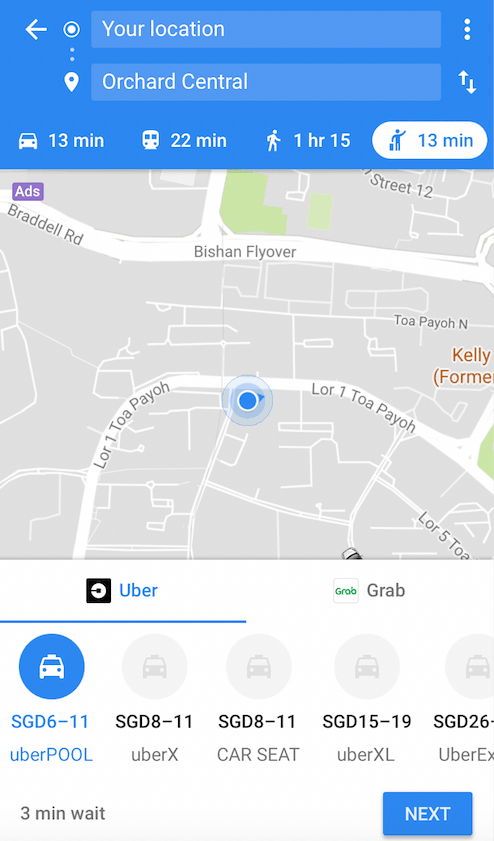
In case you haven’t noticed, google maps now displays the estimated fare to your intended destination. Instead of the usual ritual of going back and forth the different apps, simply toggle between the 2 tabs to find out which one offers a more affordable ride.
Though it shows a wide range of price point for certain rides e.g. uberPOOL between $6-$11 (come on, that’s almost double the price difference), it’s a quick method to make sure you’re getting the most bang for your buck.
There’s Actually An App Built to Avoid Surcharges
Our national traits of being ‘kiam siap’ and ‘kiasu’ become even more apparent when it comes to getting the most economical ride home. Our chase for a fare lower than $10 is always there, despite a logical increase during the wee hours of a Friday night. I’ve even walked a between two full MRT stops in hopes of getting a better deal.
Success at $8.95, I remember vividly, albeit the damp t-shirt and extra mile of effort.

SurgeProtector is an app developed in 2014 (I know, we’ve all been living under a rock) that uses Uber’s API to find locations near you with a lower surge pricing.
With a simple ‘Goodbye Surge’ button, the app directs you to the nearest location where you can book safely without/ with a lower surge fee. The area I was situated in didn’t seem to have a surge at all, both in Uber and SurgeProtector, so I’d decided to test the viability of the app by dropping the pin at a random location in Singapore.
As you can see from the second image, being in a more centralized region, it displayed the existing surge in the vicinity.
The distance you might have to travel at times to avoid the surge varies, but hey, anything to avoid that $46 fare right?
Simply Download The Driver’s Version Of The App
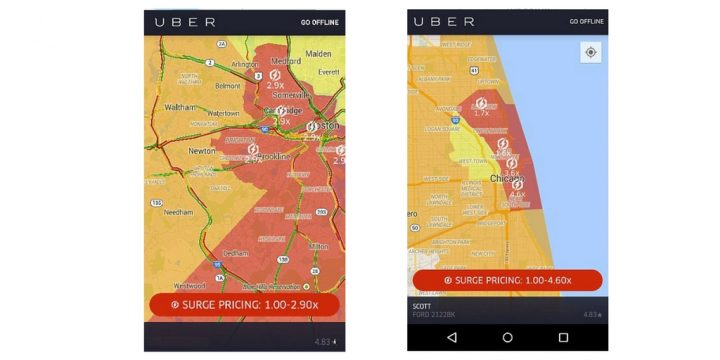
This is probably the most extreme, but if you’re all about the dollars-and-cents, then you could try this out. Apply to be an Uber driver and download the driver’s side of the client.
An app like this shows the heat-map visualizations to indicate areas with heightened demand. As you can observe from the app, the difference between a 2.9x surge and normal fee is literally a thin boundary away.

This could justify the ‘kiasuness’ people are willing to embrace in hopes of better prices. The app may require more personal details of yourself in order to register yourself as a ‘driver’, but with all the information we are already feeding them, why not give it all right.
Disclaimer: We have no idea if this violates Uber’s policy in any way. Test this out at your own discretion.
What can I say, I wouldn’t want to spend another $20-$30 on top of an already expensive night out. A little effort to save those dollars can go a long way.